microSD 카드와 UFS 카드의 전원과 데이터 단자의 Pin-out 비교
"UFS는 microSD와 규격이 비슷한 차세대 메모리카드입니다. 최대 소비전력이 microSD에 비해 60%이지만 속도 측면은 microSD보다 최대 10배가량 빠릅니다. 리더기 사용 시 UFS 리더기는 microSD 호환이 가능합니다.
※ 구매 전 반드시 호환 가능 여부를 확인하세요."
8. DAT1, I/O, Data Line (Bit 1)
7. DAT0, I/O, Data Line (Bit 0)
6. VSS, S, Supply Voltage Ground
5. CLK, I, Clock
4. VDD, S, Supply Voltage
3. CMD, PP, Command/Response
2. DAT3/CD, I/O, Data Line (Bit 3)/Card Detect
1. DAT2, I/O, Data Line (Bit 2)
1. VSS, Supply, Ground
2. DIN_c, Data In, Downstream Data Lane, Input Signals from the host
3. DIN_t, Data In, Downstream Data Lane, Input Signals from the host
4. VSS, Supply, Ground
5. DOUT_c, Data Out, Upstream Data Lane, Output Signals to the host
6. DOUT_t, Data Out, Upstream Data Lane, Output Signals to the host
7. VSS, Supply, Ground
8. REF_CLK, Input, Input Reference Clock
9. VCCQ2, Supply, Supply Voltage for Interface, Controller and Low Voltage Block
10. C/D(GND), GND, Card Detect/Ground
11. VSS, Supply, Ground
12. VCC, Supply, Supply Voltage for Memory Devices
microSD 카드 도표의 4, 6번 핀은 다른 단자에 비하여 긴 형태를 갖추고 있으며 전원 입출력 단자입니다.
그리고 아래 UFS 카드 도표의 1, 4, 7, 9, 11, 12번 핀 역시 긴 형태를 갖추고 있으며 전원 입출력 단자입니다.
microSD 전용 리더기에 UFS 카드를 장착하게 되면 긴 형태의 단자가 슬롯 내부의 전원 핀과 일치하여 전원 입출력을 지원할 듯한 모양은 갖추고 있지만, 데이터의 입출력에 필요한 단자가 서로 일치하지 않고 있습니다.
결국 microSD 전용 리더기에 UFS 카드의 삽입은 가능하지만 카드의 데이터 핀이 리더기 슬롯의 데이터 핀과 연결되지 않기 때문에 UFS 카드는 인식되지 않는다는 뜻입니다.
UFS 전용 혹은 microSD/UFS 호환 리더기가 필요합니다.
삼성전자 홈페이지입니다.
UFS 성능 관련 정보와 microSD와 UFS 멀티 슬롯의 자세한 구조도가 있습니다. 덧붙여 microSD의 느린 병렬 인터페이스와 UFS의 빠른 직렬 인터페이스 비교 도면이 있습니다.
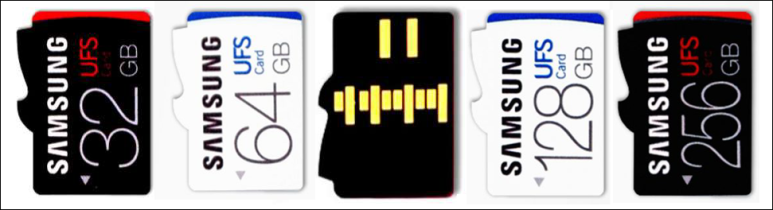
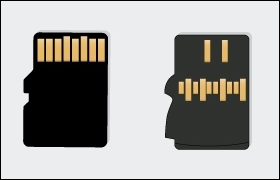
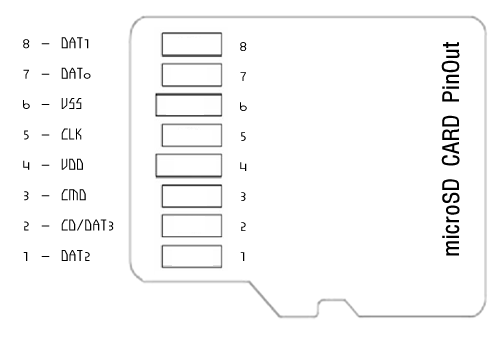
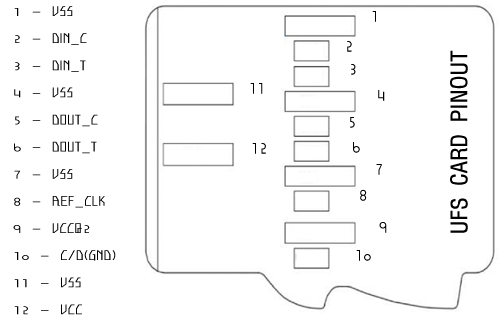
Comments
Merkur Futur Adjustable communitykhabar Safety Razor is the 토토 사이트 코드 perfect balance of performance, safety, and comfort. Made in https://septcasino.com/review/merit-casino/ Solingen, Germany, casinosites.one this razor has https://octcasino.com/ a perfect balance of
› casino-no-deposit-casino-no https://febcasino.com/review/merit-casino/ › casino-no-deposit-casino-no You can also play febcasino slot games on slot machine games at one of gri-go.com the many online 바카라 사이트 casino sites, https://septcasino.com/review/merit-casino/ such as the casino.com.